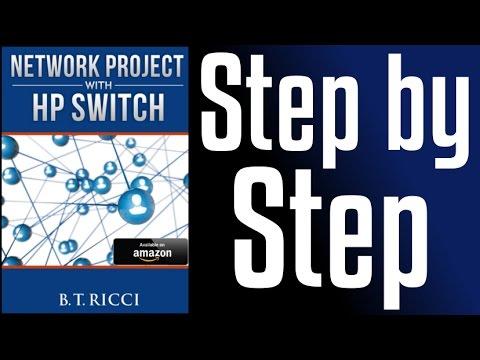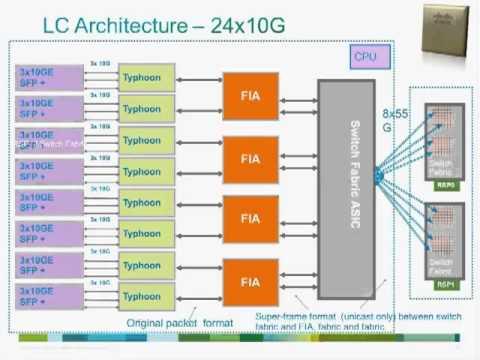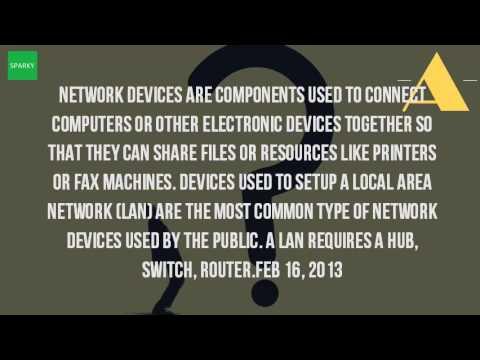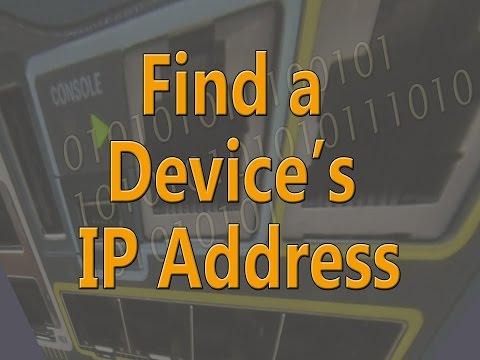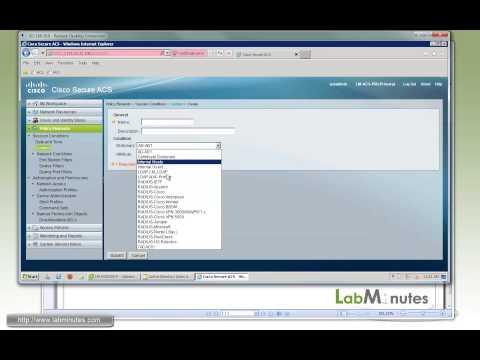How To Create A Link Aggregation Group (LAG) On An EX Series Device
Description
This video demonstrates the steps necessary to configure a Link Aggregation Group or LAG on an EX Series device. Through the use of screencaptures and text, this video will show how to create and verify a LAG.
To create a LAG, you will
1. Specify the number of aggregated Ethernet interfaces to be created
2. Specify the minimum number of links
3. Specify the link speed
4. Specify the member interfaces
5. Specify an interface family and interface properties.
To verify that the LAG is up:
Run the CLI command “run show interfaces terse | match ae0”.
For a text version of this video, visit http://kb.juniper.net/KB10927.
For more information, visit the Resolution Guide “Troubleshoot Aggregated Ethernet Interface” at http://kb.juniper.net/KB19798.
The Juniper Networks Support Site can be found at http://www.juniper.net/support.