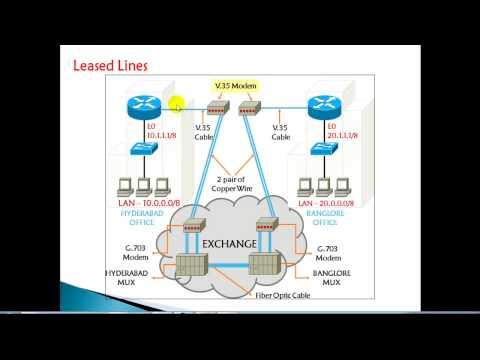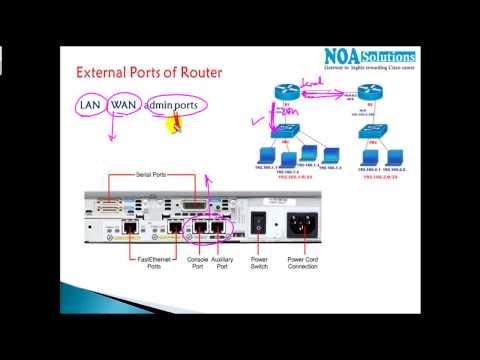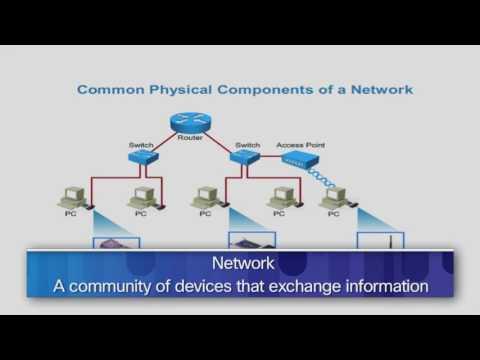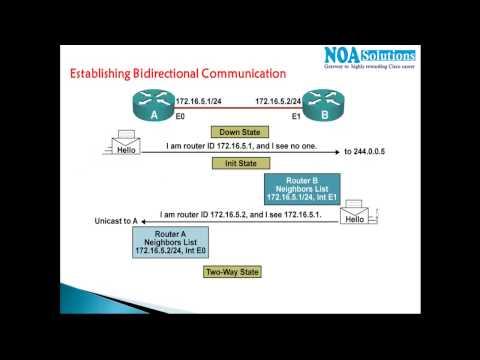CCNA Routing & Switching: Static Routing Lab 3 Routers
Description
If you plan to become a CCNA then you better plan on understanding Static routing. Static routing is a core technology that any network engineer must understand. Its the ability to statically configure a route from one machine to a network with the next transit path hop to get to that network.
For example If router R1 is connected to network 10.61.10.0/24 and PC’s on that network need to get to the 10.61.30.0/24 network then R1 must know where what router to send that traffic to that’s local to R1 that can reach that network.
Let’s say R1 passes this traffic off to R2 and R2 see’s that the network is not directly connected so then R2 then must forward the traffic to the “next hop” in the transit path to get to a router that has that network directly attached. So it then passes it off to R3 which has the 10.61.88.0/24 network directly connected to interface Gi3/10
Take a step back for a minute and think about bi-directional traffic. If you have static routes pointing in one direction does that necessarily mean that IP communication will be successful? What if the router R3 has no route back to 10.61.21.0/24? This means that traffic from 10.61.21.0/24 can get to the 10.61.88.0/24 network but traffic from the 10.61.88.0/24 network cannot get back. So with that being the case any PC on the 10.61.21.0/24 can send traffic to the 10.61.88.0/24 network but not receive any response back.
Commonly static routes are used for floating routes (as discussed in lab 6-2) and a default route which is discussed in lab 6-3 however, many engineers rely on static routes in their infrastructure due to a lack of understanding of dynamic routing protocols such as RIP, EIGRP and OSPF. A well designed network should have very few static routes as the general rule of thumb; when you configure a static route and the network changes, you’ll then potentially need to reassess and reconfigure the static route to ensure network reachability.
In this lab you will configure static routing for three routers that simulate a small business with locations in NYC, Miami and San Francisco each having separate IP subnets attached. You will use the skill’s you’ve previously learned in Section 5 to build a daisy chained frame relay network between R1, R2 and R3. For those of you who are unfamiliar with the “Daisy Chain” configuration then technically its the act of linking one device after another after another after another in a linear bus topological fashion which has little or no redundancy.
One thing that has yet to be discussed on the Free CCNA Workbook is the comprehension of physical verses logical topologies. This concept causes a lot of confusion at first for candidates preparing for the CCNA and this concept alone tends to catch new CCNA’s off guard when they get a job dealing with a simi-large network and they notice that the physical and logical network topologies do not match at all. Often times in enterprise networks there are several technologies used that are not covered in the CCNA blueprint but you’ll learn very quickly that such technologies can alter how the network functions logically. For example you have a single switch that has a single link that does routing for multiple VLAN’s. Physically you’ll see one cable in the wiring closet but logically you’ll see in the documentation that there could appear to be multiple routers or switches.
Shown below is a logical topology of the network you will be building in this lab. Check out the overall lab topology to view the physical topology. However; looking down on this network you’ll see the topology is built upon the operational function of each network device as shown below;
When doing Cisco Labs is common to use loopback interfaces as simulated connected networks. In this lab the Loopback0 interface on R1, R2 and R3 will simulate their connected networks which you will be configuring static routing for.
In this lab you will familiarize yourself with following new command(s);