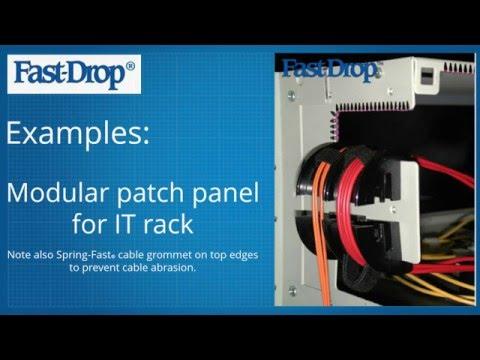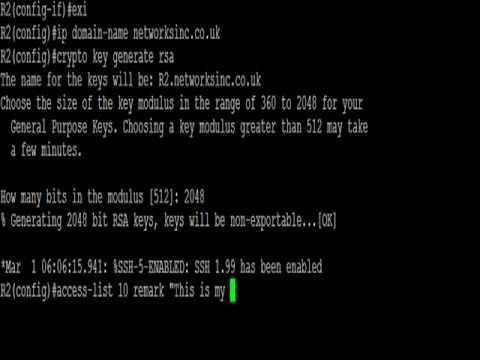How To Configure Extended ACL(Access Control List) On Cisco Routers- CCNA R&S
Description
Topic: How to configure Extended Access Control Lists on Cisco Enabled Network - CCNA 640-802 and 200-120 Exam level
In this video, we will learn how to configure Extended Access List over a network using Cisco routers. ACL stands for Access Control lists and also called as Access list. We will configure Cisco routers to use extended access list to allow/permit or deny a user or set of services in this video. Lets watch this video learn what is use of extended access lists to filter the network traffic.
This video is freeware and shareware and downloadable. you can download these free CCNA videos and practical videos from Network Bulls YouTube channel or study blog or you can also get these videos from our training center in Gurgaon. You can just visit our office in gurgaon and demand these videos in pen drive. We have made lot of free CCNA videos for online trainings and free ccna course delivery to students sitting far away from us. If you are student of Network Bulls, you can get all these Free CCNA study/practical videos in Pen drive from your trainer.
You can watch this video and ask your doubts in our Facebook group: https://www.facebook.com/groups/networkbulls
Our Technical Team will help you out in resolving your queries related to the topic.